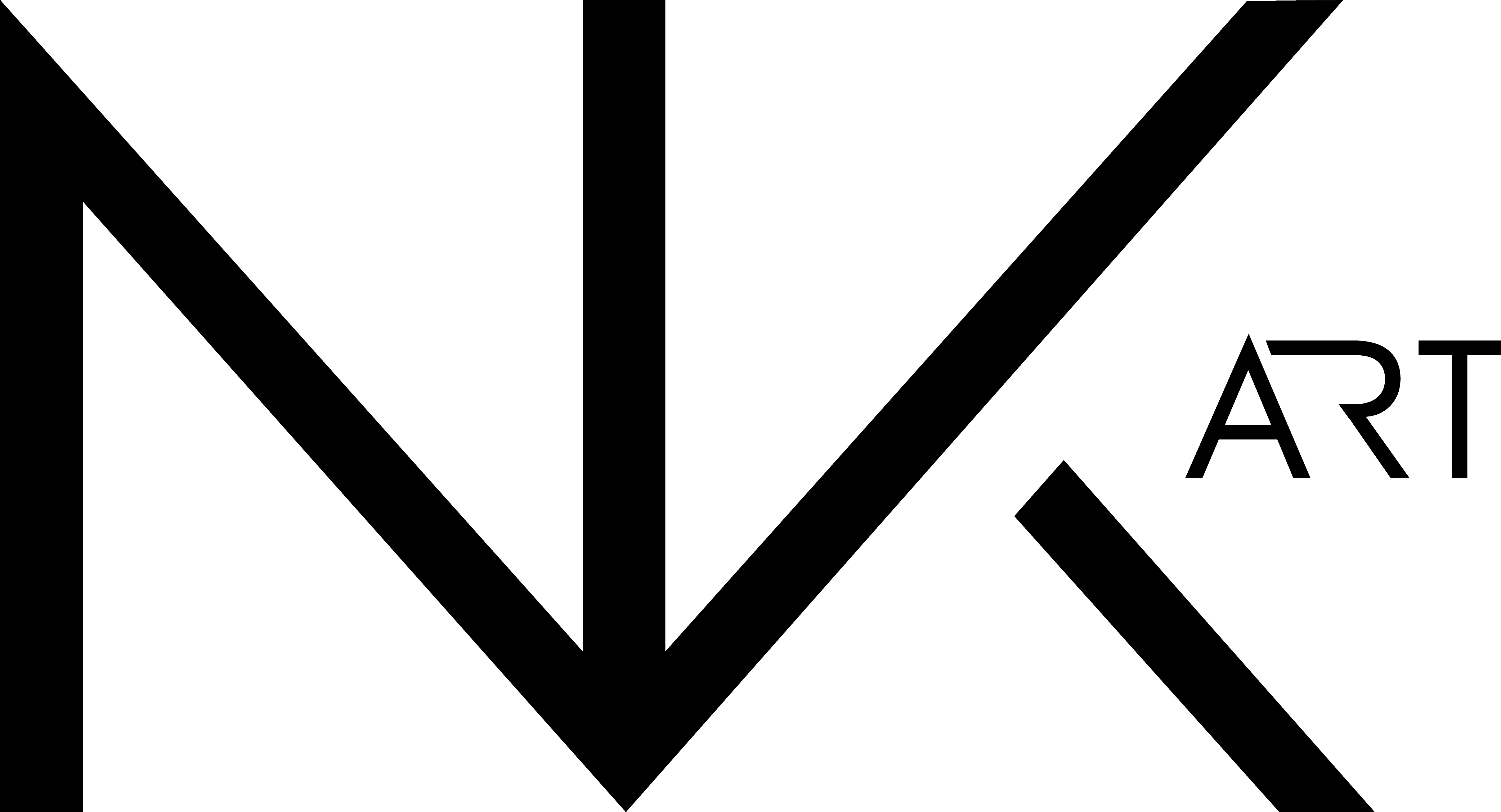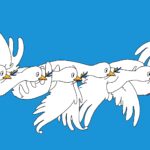-
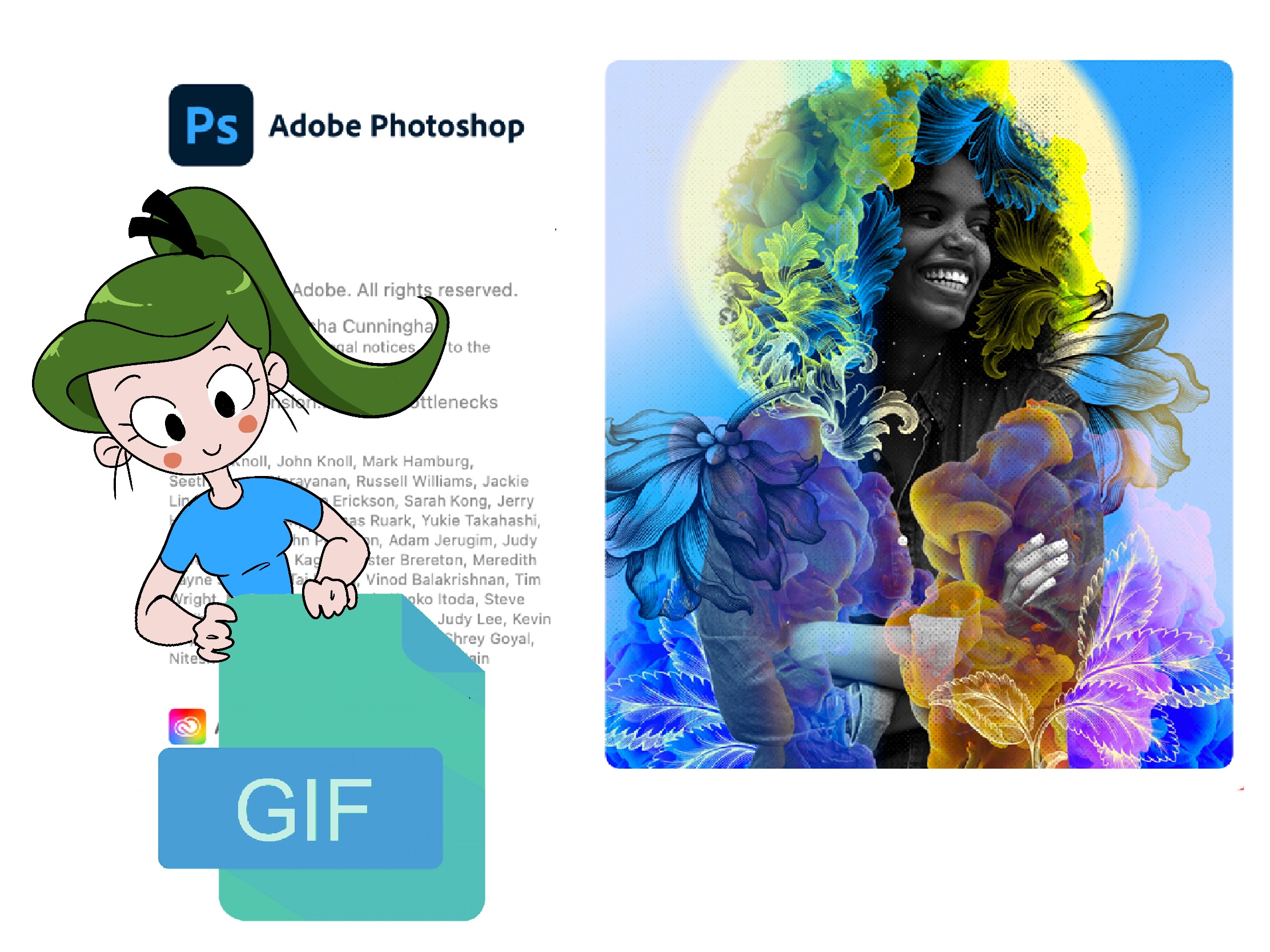
THE SIMPLEST WAY to CREATE ANIMATED GIF in Adobe Photoshop
Following this tutorial you’ll create an animated GIF in just 4 steps. You should already have frames of your animation prepared in a separate folder. In order to create an animated GIF in Adobe Photoshop version 23.3.1, do the following: 2. In the popped-up menu type the required Frame Rate value; If you don’t see…
Search A Keyword
About

Through our best-in-class techniques and bespoke growth plans we assess digital problems and put in place strategies that lead to commercial success. This means achieving what matters most to you.
Recent Post
- HOW TO CONVERT PHOTOSHOP LAYERS into KRITA ANIMATION
- HOW TO IMPORT images WITHOUT LOSING QUALITY in Toon Boom Harmony
- THE SIMPLEST WAY to CREATE ANIMATED GIF in Adobe Photoshop
- HOW TO EXPORT image sequence, video & gif files WITH TRANSPARENT BACKGROUND in Toon Boom Harmony Essentials 21
- THE MOST IMPORTANT FACT ABOUT BIRD’S FLIGHT you need to know TO ANIMATE IT properly